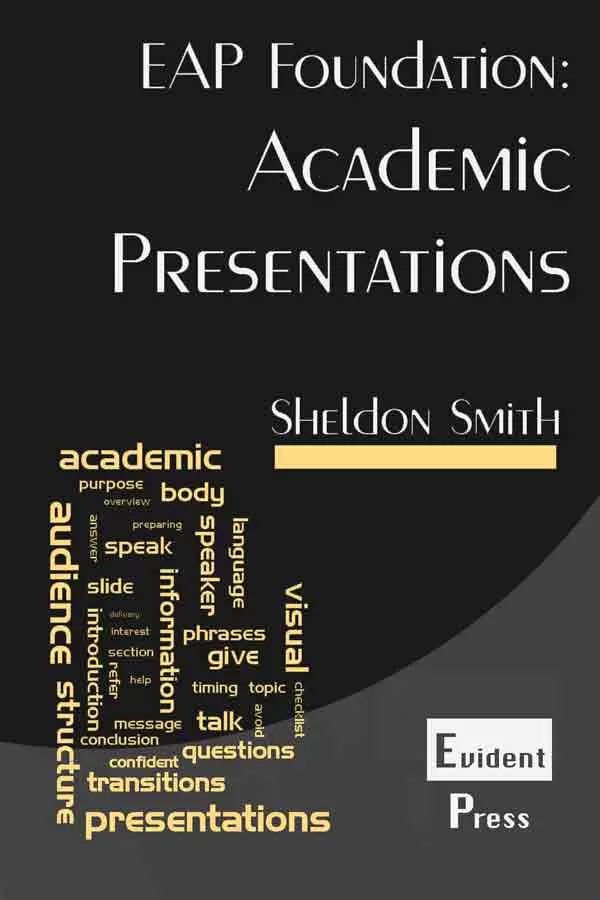Show AWL words on this page.
Show sorted lists of these words.


 







|
 Podcast is loading. Problems? Too slow? You can also access the Podcast by
clicking here.
Podcast is loading. Problems? Too slow? You can also access the Podcast by
clicking here.This message will disappear when then podcast has fully loaded.
A visual aid is anything which your audience can see, and which helps them to follow your spoken presentation. In addition to aiding understanding, visual aids can also help to keep the audience's attention and interest by adding variety to the presentation style (however interesting the speaker, it is difficult to remain interested for long if that speaker does nothing but talk to the audience). The most common types of visual aids in seminar presentations are:
- PowerPoint
- whiteboard/blackboard
- handouts
What to present
There are many types of information which can be presented using visual aids. These include:
- graphs
- tables
- bar charts
- pie charts
- diagrams
- photographs
- text
Remember that visual aids must be visual. If possible, use pictures or diagrams or graphs rather than text. Think carefully about size and colour. Make sure the visual aids can be seen by the audience at the back of the room.
- make sure the audience at the back can clearly see all visuals
- text information should be brief - some writers refer to the six-by-six rule, meaning a maximum of six lines, with a maximum of six words per line
- think carefully about the colour of PowerPoint slides - light background and dark lettering is best
- avoid diagrams or images which are too small
- avoid putting too much information in a table or diagram
- avoid full sentences and small text in PowerPoint slides
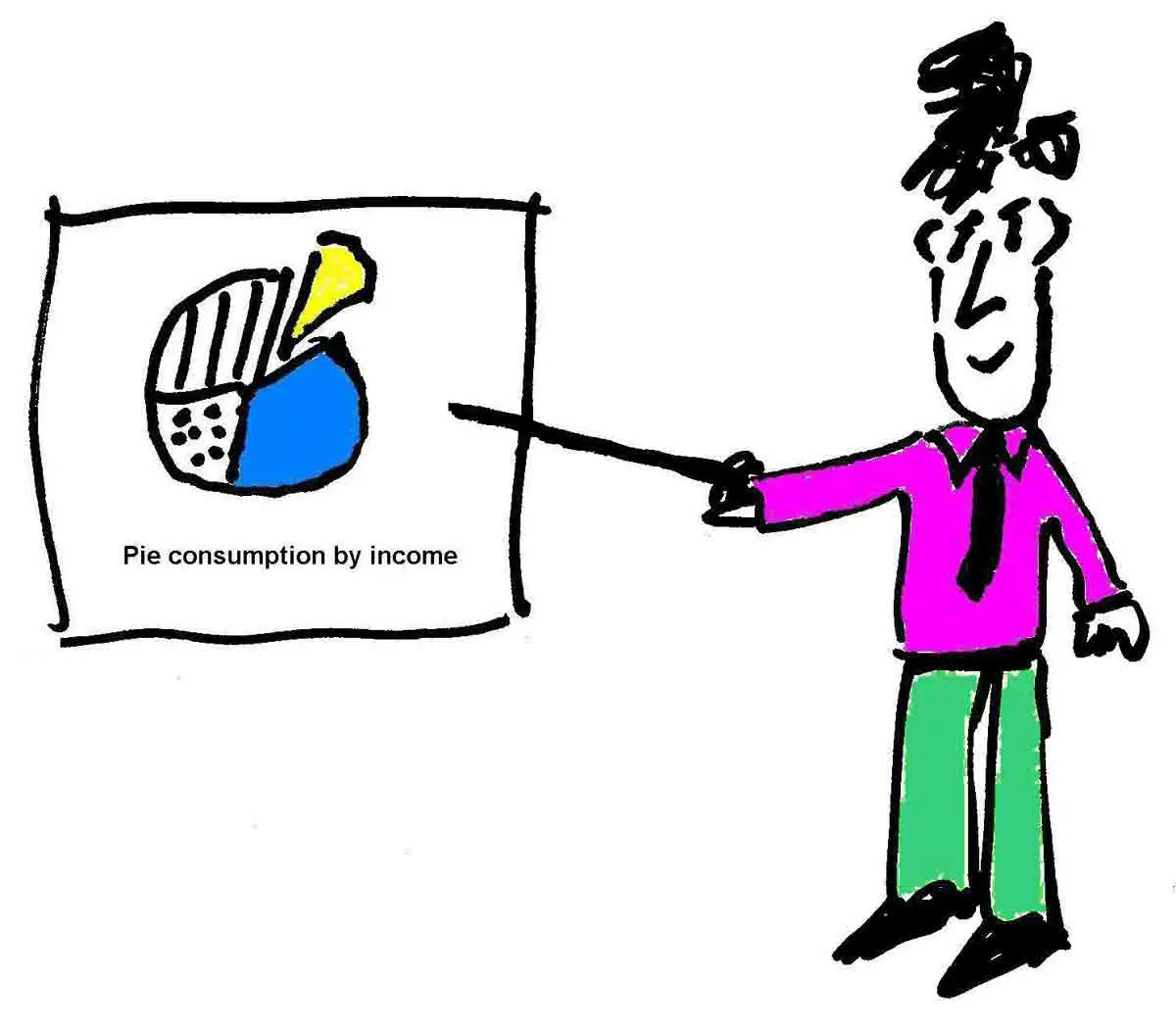
Remember also that your visual aids must aid your presentation. Slides must show the key points that you want to make. You will add comments while you speak, but if the audience can see your main points, this will help them to follow what you are saying.
- make sure you have slides showing the structure (introduction) and main points (body/conclusion) of your presentation
- make sure all images/pictures give useful information
- avoid images/pictures which give no information
- avoid having too much information - visuals should aid your presentation, not take its place!
- avoid too many visuals, which may make the presentation confusing and difficult to follow
Referring to visuals
It is important, when using visual aids, to refer to them appropriately. Don't just read from your slide: turn and face the audience. You should also make sure you use the correct language. Examples of language to refer to visual aids are given below. More can be found in the language for presentations section.
- As you can see here …
- Here we can see …
- If we look at this slide …
- This slide shows …
Checklist
Below is a checklist for visual aids. Use it to help you prepare. You can download a copy of the checklist from the speaking resources page.
| Item | OK? | Comments |
| Diagrams/ images are big enough to be seen from the back | ||
| Not too much data in diagrams/tables | ||
| Not too much text on one page (6 by 6 rule) | ||
| PowerPoint colour is OK (light background, dark letters) | ||
| Visual aids cover main points of presentation | ||
| You have a visual (PowerPoint slide/ whiteboard) which will show the structure of the presentation | ||
| All images give useful information | ||
| Not too many slides/ images/ handouts |
Next section
Find out about discussion skills in the next section.
Previous section
Read the previous article about delivery.